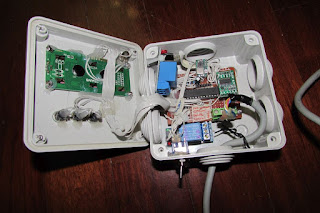My parents has to change their doorbell. They have one 90's audio only doorbell with multiwire connection.
We buy a new video doorbell. It's the Vimar K40910 Kit.
This doorbell cames in two parts: the external unit and the internal monitor unit.
30 years later the intercom of my parents, devices talks using a on a two wire protocol, that is fairly better from the installation point of view, but worst in terms of extentions.
I would like to add a couple of additional buzzer. This new intercom does not have any connection for additional speaker ring. It's time to find a way to add this output.
The ring I would like to add are simple 12V buzzers. I basically need to close a switch for a certain amount of time whenever the doorbell button is pressed.
First try was to reverse engineer the two wire protocol. It happens to be a 24V two wire DC protocol, with modulation on high frequency. My 50Mhz scope could barely catch the modulation. That means I would have to get it using an FPGA or a micro with a decent speed. I try to make thinkgs simple, so my Plan B take action.
On the external unit the button is connected to a 5V and a GND route. I suppose the 5V is a pullup connection to the unit microcontroller.
First try was to use this pullup voltage to engage the led of an opto-coupler. I fail. That's because the voltage drop across the led also drop the voltage under the threshold for the microcontroller of the external unit.
So I decide to use a comparator. I find a 12V line from the external unit. I use the 12V to drive an op-amp (LM358) in comparator mode, comparing GND with the pullup line. Then the signal is inverted using a NPN transistor (2N3904). I use this signal to drive an opto-coupler (PC817).
On the other side of the opto-coupler I have to put the timer circuit. Cause I want the rings to emit sound for a certain time after the unit button is pressed. I've used a common NE555 timer circuit. I've just to select the right resistor and cap to obtain a timer from less than 1 to more than 30 sec.
The buzzer are driven by a N-Channel Mosfet with the gate connected to the NE555 output.
This small circuit is now ready to be soldered on protoboard. It fits the enclosure of the external unit mounting, the 12V that drive the buzzer are taken from an additional power supply and I can use the multiwire cable that was previously connected to the old intercom.
Find the circuit for this small project below:
Notes
- read risk disclaimer
- excuse my bad english