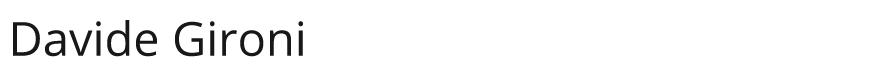In this previous post I've talked about the restoration of an IBM vintage PC: https://davidegironi.blogspot.com/2023/12/vintage-ibm-5160-xt-pc-restoration.html
Once I've booted this PC the first thing I had to do was to transfer files from and to the Hard Drive of that PC.
My IBM 5160 has a 5 1/4 inch floppy driver. But this is not the way I want to use to transfer files. At the minuszerodegrees website there's a full page dedicated to the transferring methods, https://www.minuszerodegrees.net/transfer/transfer.htm.
Luckily my IBM pc has a serial board, so I decided to use the FastLynx 3.3 software one. FastLynx 3.3 is a program designed to help you transfer files, directories, or entire hard disks quickly and easily from PC to PC, it can transfer files through USB, parallel or serial port.
I've found a trial version of FastLynx software on https://archive.org/. It is limited to 10Mb files only. But if you consider my Hard Drive on the IBM c is 25Mb, that is more than enough.
As a first test I've built a test serial to serial cable on a breadboard. On the modern PC side I've used a USB to serial adapter while on the IBM side the straight DB connector. This kind of serial cable is called null modem cable.
One I've realized that the cable works I decided to build an all in one USB to serial adapter.
I take a PL2303 USB serial adapter apart, and wire the DB25 connector as specified on the FastLynx manual. You can find the wiring diagram above.
One connected you have to run FastLynx on the modern PC, then you have to run the Upload Dos Slave function to load the DOS slave program. It will be uploaded through serial port. The process is a wizard, you just have to follow the instructions. On the DOS PC you simply have to run the mode command (mode com1:2400,n,8,1,p) and then the ctty command (ctty com1). Then on the modern pc you can upload the SL.exe slave program.
Once done you can move SL.exe to the directory you want, and run it on DOS.
The master modern PC have now access to the hard drive of your slave PC.
That simple I was able to transfer files on the vintage PC to a dump folder of my modern PC, and then upload a few usefull program on the vintage PC, like the Norton Commander.
You can find full instructions on the FastLynx page at minuszerodegrees.net here: https://www.minuszerodegrees.net/transfer/fastlynx33/fastlynx33_serial.htm
Notes
- read risk disclaimer
- excuse my bad english